Creating an App with Gemini
It all began with this prompt:
What are some of the best tools for creating a native web application for managing magic card decks lists, a life counter, and have the ability to manage an event directly from the application insofar as to have a standings, tie-breakers, and breakdown of wins-loses-draws by each game for each player?
From this initial prompt, I began the two-day process of creating my first web app using AI.
AI Choice
For this, I decided to try out Gemini, as I had tried ChatGPT and Claude AI previously but was not too impressed with the results. I don't know if this was due to my prompts or the models, but it was enough to get me to try another system.
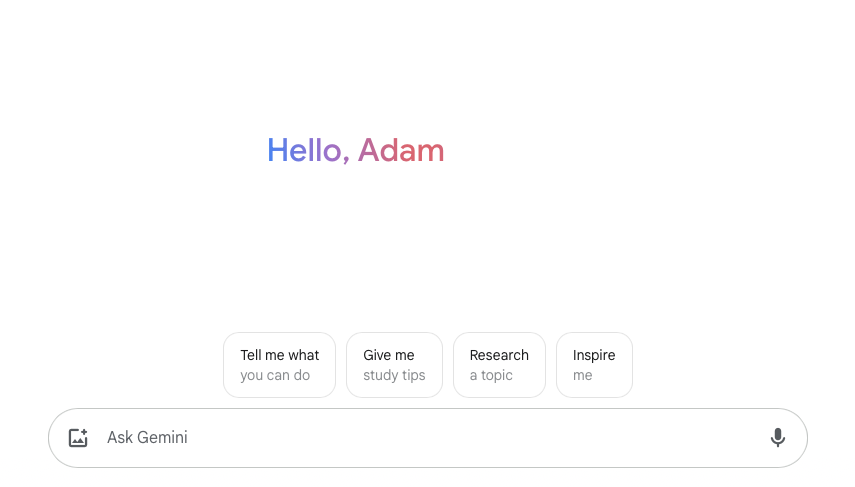
The Prompts And Returns
What are some of the best tools for creating a native web application for managing magic card decks lists, a life counter, and have the ability to manage an event directly from the application insofar as to have a standings, tie-breakers, and breakdown of wins-loses-draws by each game for each player?
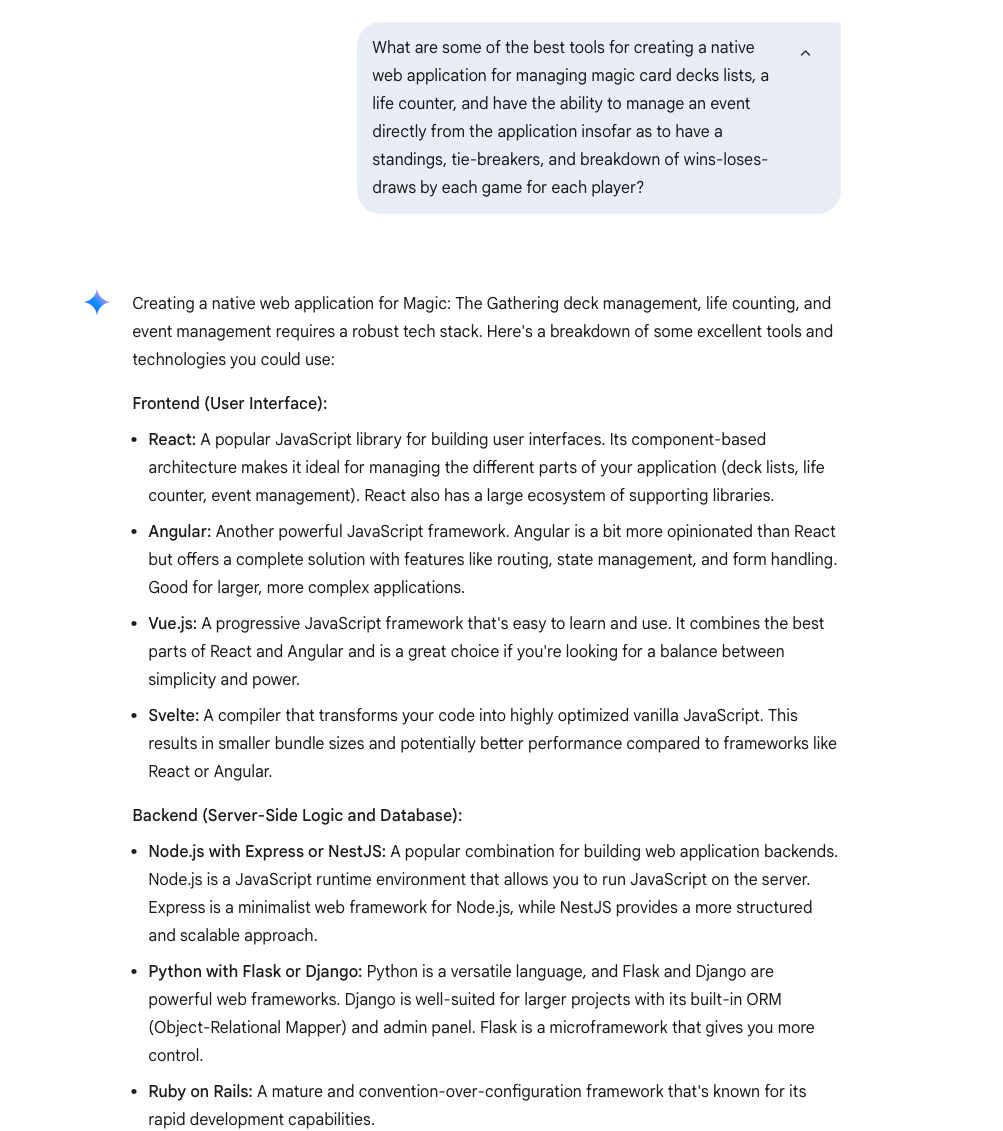
This was my initial prompt, as I have wanted to create a new system for managing my local games and never really liked the way that I had to use multiple apps to handle matches, standings, and deck lists.
Gemini responded with a variety of frontend, backend, database, and state management solutions, with an example tech stack of the following:
- Frontend: React, Material UI, Redux
- Backend: Node.js, Express, PostgreSQL
- Database: PostgreSQL
- Hosting: Netlify (for frontend), AWS or Google Cloud (for backend and database)
From this example tech stack, I followed up with this prompt:
Can you provide me with a basic framework for creating this application, including usable code for the life counter? The framework is React, using Material UI. The data will need to be saved locally until a user decides to export the data in a JSON formatted file, which I will be uploading to GitHub for reference.
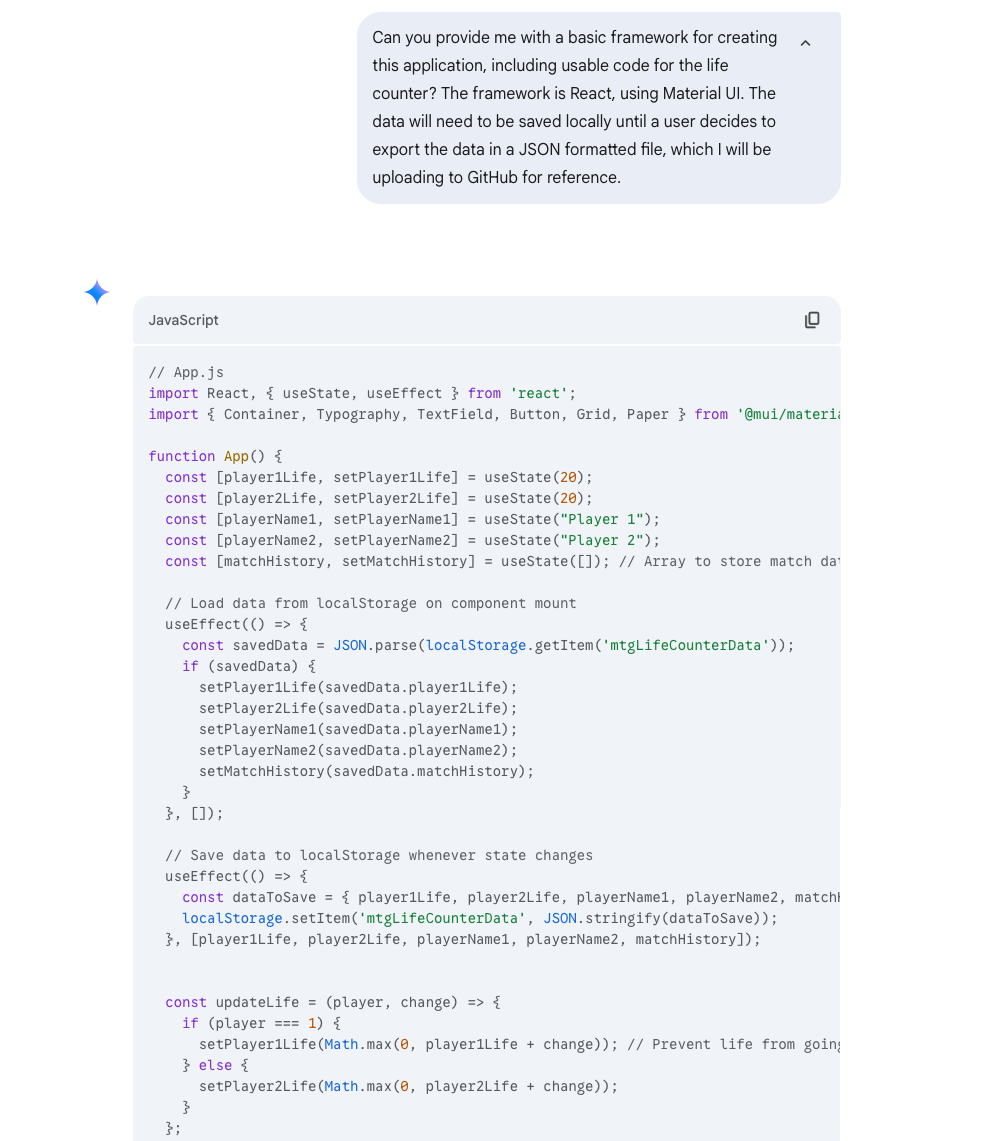
Below is App.js code provided by Gemini
// App.js
import React, { useState, useEffect } from 'react';
import { Container, Typography, TextField, Button, Grid, Paper } from '@mui/material';
function App() {
const [player1Life, setPlayer1Life] = useState(20);
const [player2Life, setPlayer2Life] = useState(20);
const [playerName1, setPlayerName1] = useState("Player 1");
const [playerName2, setPlayerName2] = useState("Player 2");
const [matchHistory, setMatchHistory] = useState([]); // Array to store match data
// Load data from localStorage on component mount
useEffect(() => {
const savedData = JSON.parse(localStorage.getItem('mtgLifeCounterData'));
if (savedData) {
setPlayer1Life(savedData.player1Life);
setPlayer2Life(savedData.player2Life);
setPlayerName1(savedData.playerName1);
setPlayerName2(savedData.playerName2);
setMatchHistory(savedData.matchHistory);
}
}, []);
// Save data to localStorage whenever state changes
useEffect(() => {
const dataToSave = { player1Life, player2Life, playerName1, playerName2, matchHistory };
localStorage.setItem('mtgLifeCounterData', JSON.stringify(dataToSave));
}, [player1Life, player2Life, playerName1, playerName2, matchHistory]);
const updateLife = (player, change) => {
if (player === 1) {
setPlayer1Life(Math.max(0, player1Life + change)); // Prevent life from going below 0
} else {
setPlayer2Life(Math.max(0, player2Life + change));
}
};
const handleMatchEnd = (winner) => {
const matchData = {
player1: playerName1,
player2: playerName2,
player1Life: player1Life,
player2Life: player2Life,
winner: winner, // Could be 1, 2, or 0 for a draw
date: new Date().toLocaleDateString(), // Record match date
};
setMatchHistory([...matchHistory, matchData]);
// Reset Life totals for new match
setPlayer1Life(20);
setPlayer2Life(20);
};
const exportData = () => {
const dataToExport = { player1Life, player2Life, playerName1, playerName2, matchHistory };
const jsonString = JSON.stringify(dataToExport, null, 2); // Beautified JSON
const blob = new Blob([jsonString], { type: 'application/json' });
const url = URL.createObjectURL(blob);
const link = document.createElement('a');
link.href = url;
link.download = 'mtg_data.json';
link.click();
URL.revokeObjectURL(url); // Clean up
};
return (
<Container maxWidth="sm">
<Paper elevation={3} sx={{ padding: 3, marginTop: 4 }}>
<Typography variant="h4" align="center" gutterBottom>MTG Life Counter</Typography>
<Grid container spacing={2}>
<Grid item xs={12}>
<TextField label="Player 1 Name" fullWidth value={playerName1} onChange={e => setPlayerName1(e.target.value)} />
</Grid>
<Grid item xs={6}>
<Typography variant="h5">Player 1: {player1Life}</Typography>
<Button variant="contained" onClick={() => updateLife(1, 1)}>+1</Button>{' '}
<Button variant="contained" onClick={() => updateLife(1, -1)}>-1</Button>
</Grid>
<Grid item xs={12}>
<TextField label="Player 2 Name" fullWidth value={playerName2} onChange={e => setPlayerName2(e.target.value)} />
</Grid>
<Grid item xs={6}>
<Typography variant="h5">Player 2: {player2Life}</Typography>
<Button variant="contained" onClick={() => updateLife(2, 1)}>+1</Button>{' '}
<Button variant="contained" onClick={() => updateLife(2, -1)}>-1</Button>
</Grid>
<Grid item xs={12}>
<Button variant="contained" color="primary" onClick={() => handleMatchEnd(1)}>Player 1 Wins</Button>{' '}
<Button variant="contained" color="secondary" onClick={() => handleMatchEnd(2)}>Player 2 Wins</Button>{' '}
<Button variant="contained" color="default" onClick={() => handleMatchEnd(0)}>Draw</Button>
</Grid>
<Grid item xs={12}>
<Typography variant="h6">Match History:</Typography>
{matchHistory.map((match, index) => (
<div key={index}>
{match.player1} ({match.player1Life}) vs {match.player2} ({match.player2Life}) - Winner: {match.winner === 1 ? match.player1 : match.winner === 2 ? match.player2 : "Draw"} - {match.date}
</div>
))}
</Grid>
<Grid item xs={12}>
<Button variant="contained" onClick={exportData}>Export Data</Button>
</Grid>
</Grid>
</Paper>
</Container>
);
}
export default App;
This included explainers on how to use Material UI and why it was chosen, state management uses, handling of the match history (including how to select a winner, life totals, etc.), and methods for exporting the data in the desired JSON format. It even included a breakdown of how to run the code using by first creating a React project, installing Material UI, and replacing the App.js file with the one it provided me.
What came next was my first back-and-forth, where I had to explain to Gemini that the suggested npx create-react-app mtg-life-counter prompt would not work, as the CreateReactApp project is no longer maintained.
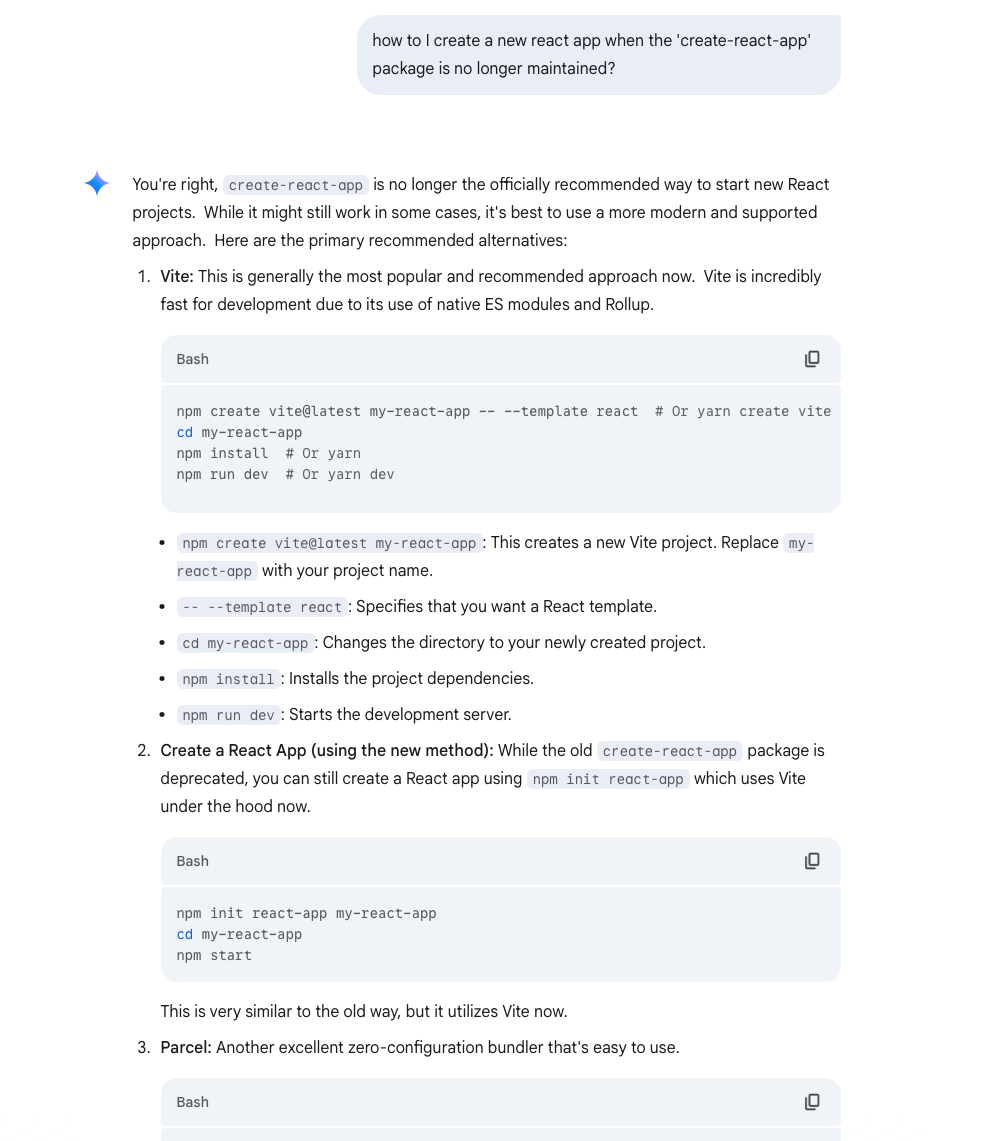
Me:
how to I create a new react app when the 'create-react-app' package is no longer maintained?
Gemini:
You're right, create-react-app is no longer the officially recommended way to start new React projects. While it might still work in some cases, it's best to use a more modern and supported approach. Here are the primary recommended alternatives:
- Vite
npm create vite@latest mtg-life-counter - Creact a React App (new method)
npm init react-app mtg-life-counter - Parcel
I chose to use Vite and ran the suggested command npm create vite@latest my-mtg-app -- --template react, installed the dependencies, and started up the development server for the first time. Next came the installation of Material UI.
Pivot (!)
Here is where I decided to throw in the PWA (Progressive Web App) requirement, testing if it could continue to build off of the prior pieces, using React with Vite.
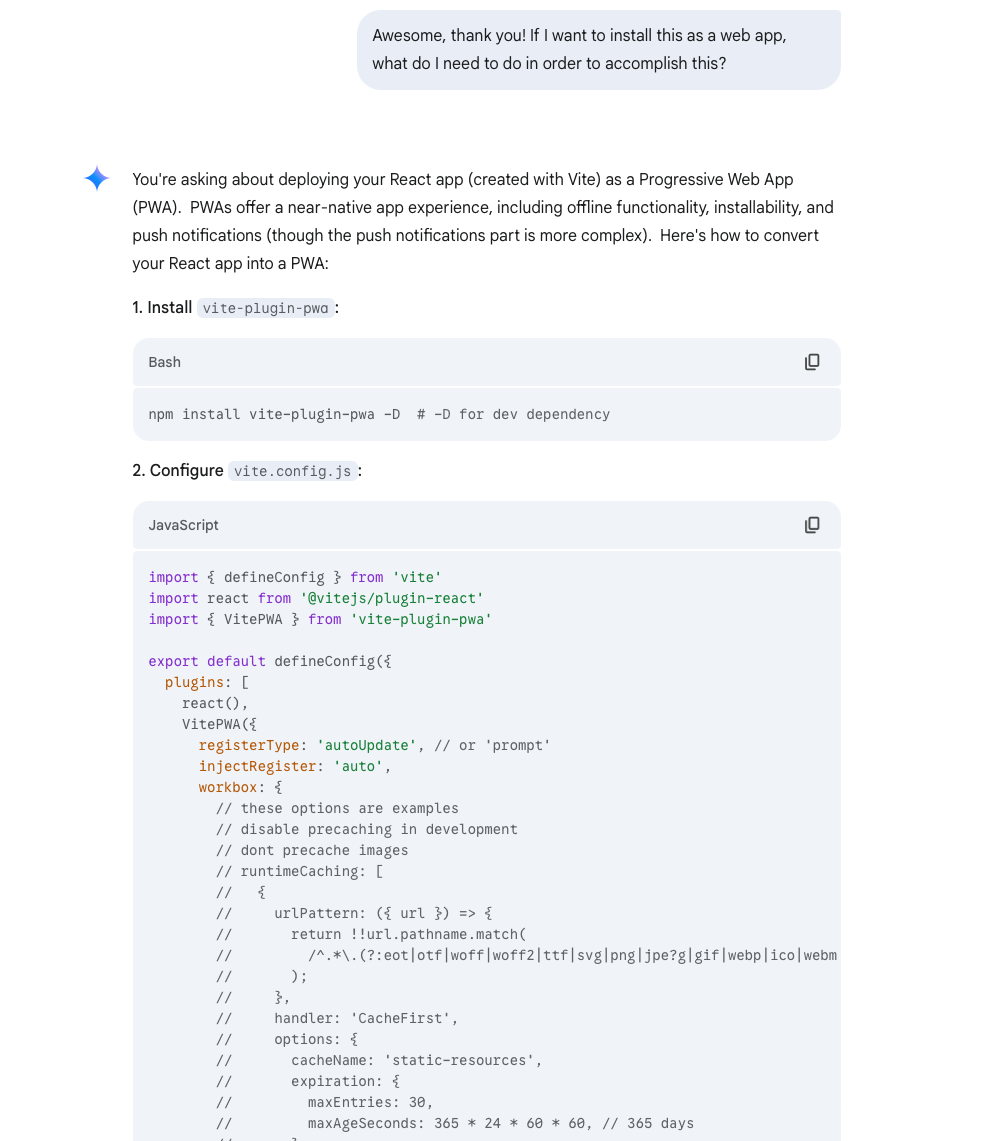
From there, I asked the following:
- to create this as a multi-page application
- use Material UI for the navigation
- responsive design (material Grid)
- use an
ifoption to allow for a secondary dropdown when "multicolor" is selected from the color list - making fields required
- grouping fields in the "Match Summary" section
- expanding upon this as a user-choice rather than a fixed option
Code Questions
Throughout this back-and-forth, I either had questions on why a piece of code was not working or I would ask Gemini to update a piece of code to either replace an existing from Material UI component, or add in a new one somewhere in the code.
Reference One
Asking to Fix a Coding Error
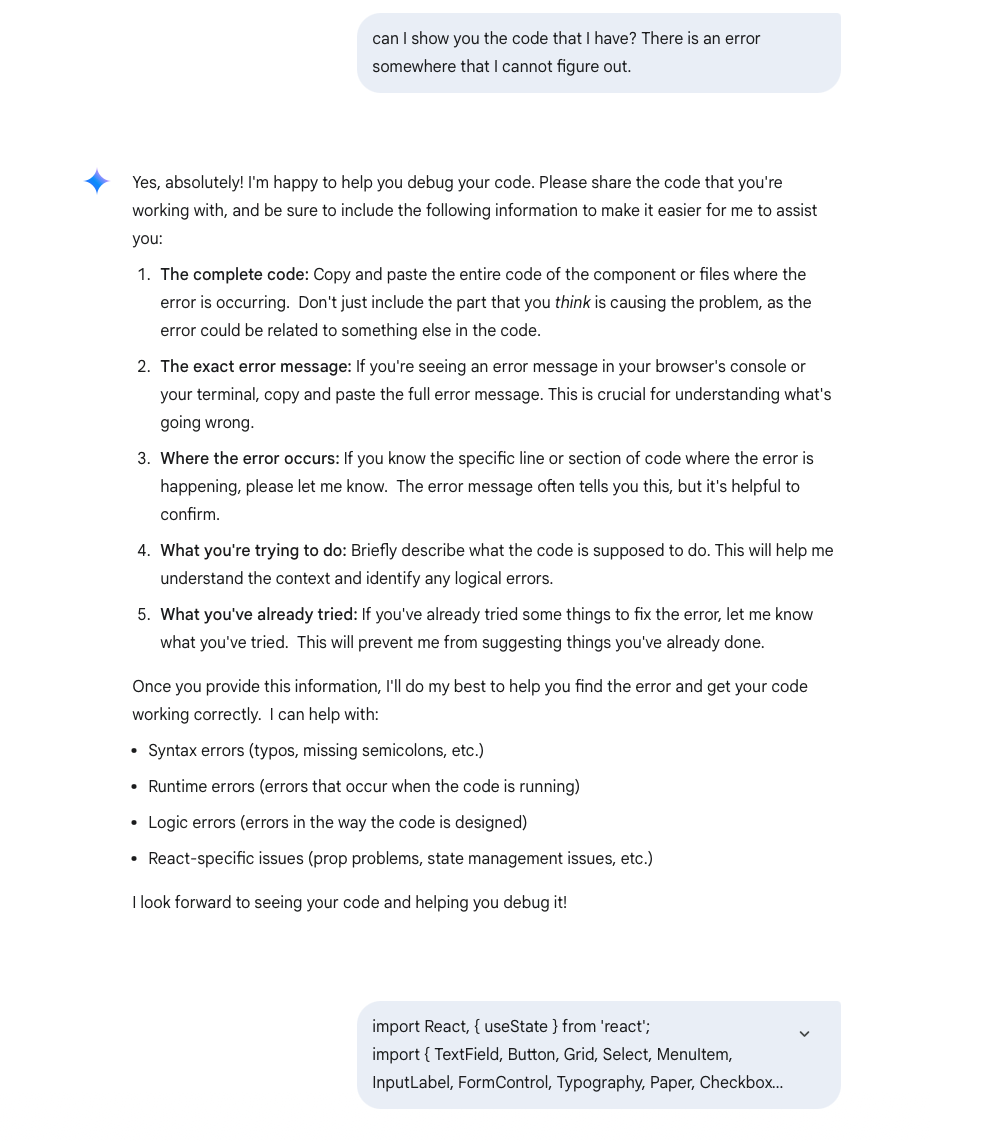 Gemini provided me with a tidy fixed, with an explanation for each change.
Gemini provided me with a tidy fixed, with an explanation for each change.
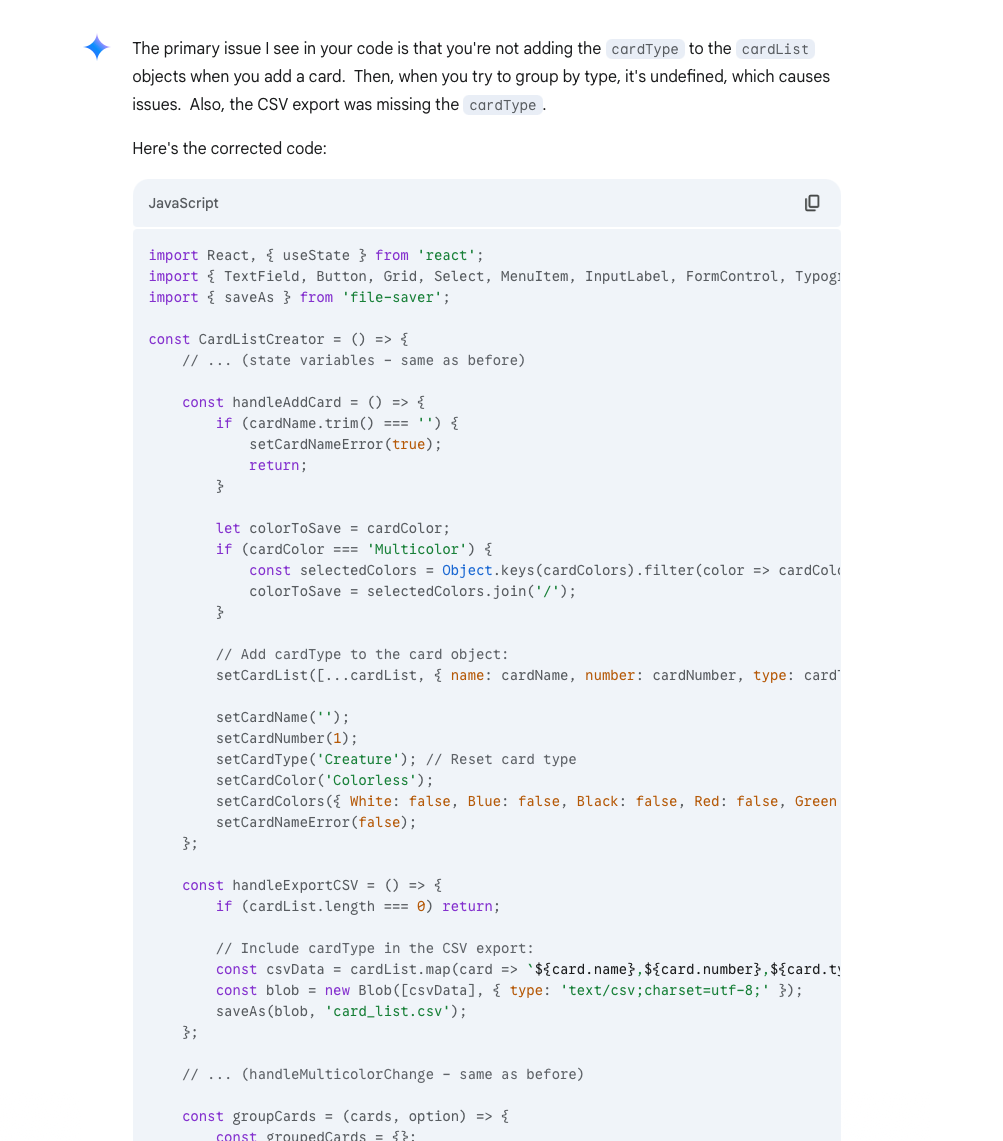
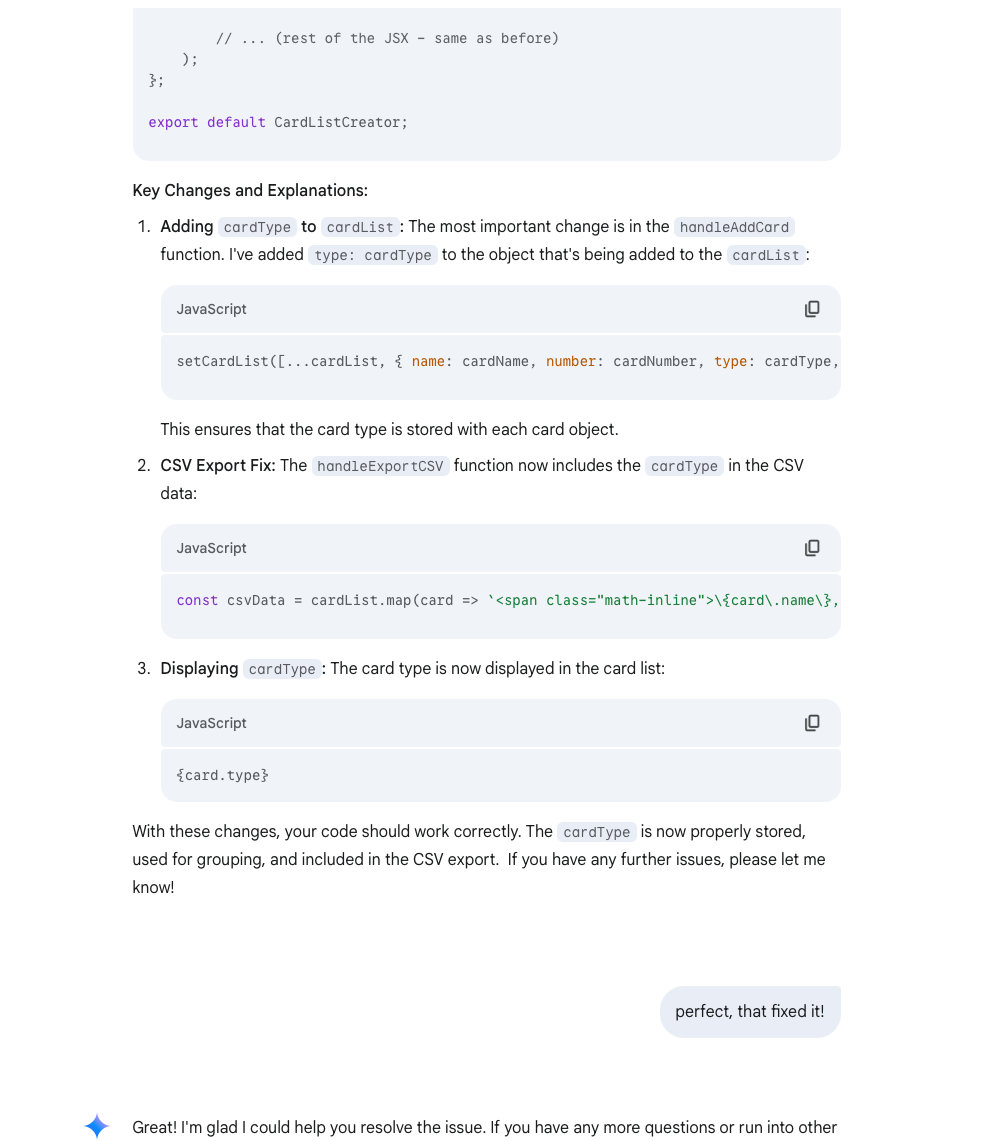
Reference Two
I also came across a piece of deprecated code that came from a Gemini response (<Grid> vs <Grid2>). I asked how to fix this as well:

Referencing Prior Chats
At some point, I left the chat alone for a while and asked if Gemini could reference a prior chat. Even though I had not left the chat window, nor started a fresh conversation, Gemini was unable to reference what had been discussed previously.
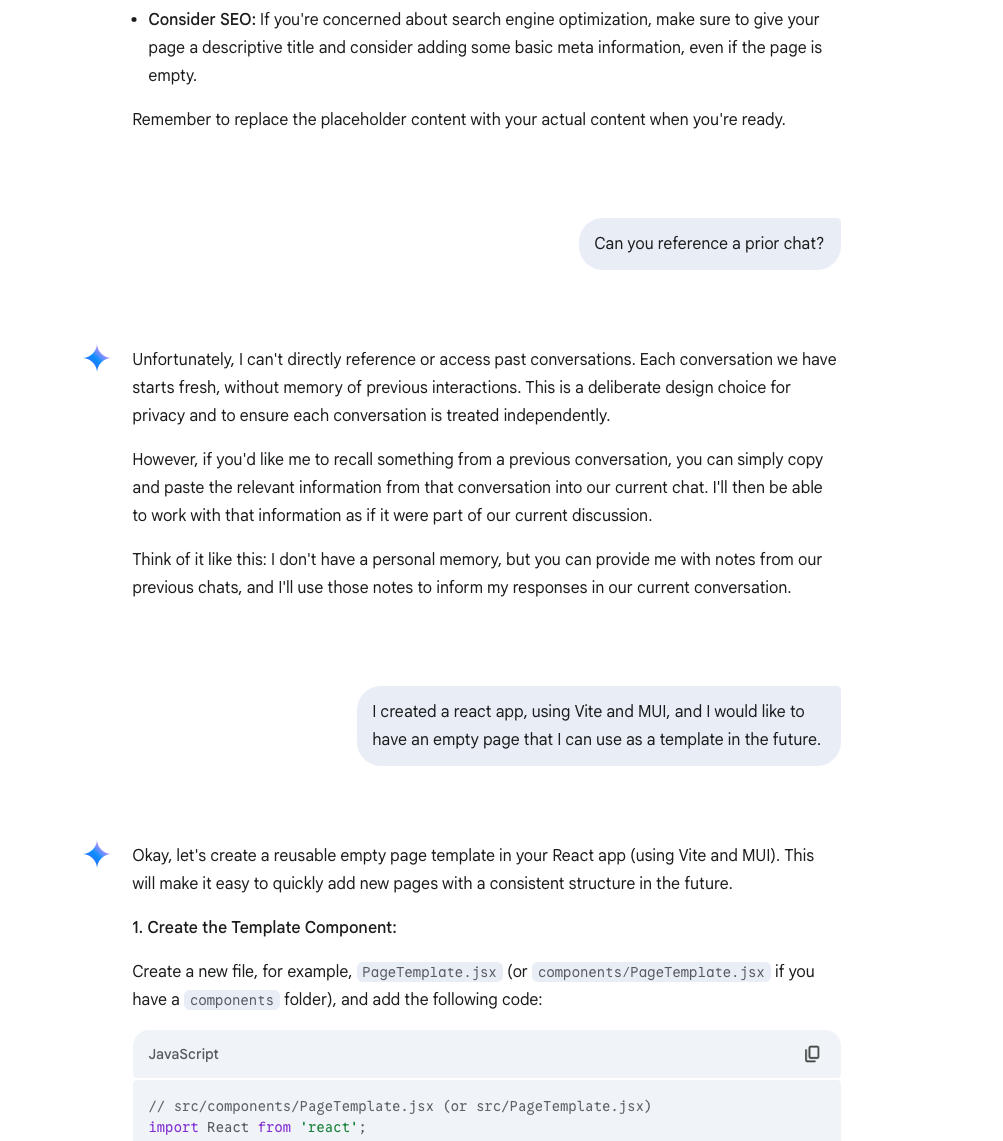
Findings
After this experiment, I came away quite impressed with what I was able to accomplish with a good set of prompts, research, and trial-and-error. Admittedly, I have some experience with React, but I had always used existing libraries to create anything, riffing off of what came from templates or examples.
Moving forward, I plan to continue to utilize Gemini for updating this web-app and potentially turn it into a native iOS and/or Android app. I'll be testing it at my next Cube event but, if you're interested in it, check out the GitHub repo here: My MTG App.
Thanks for reading!